How To Use Free Architectural Design Software
 If you want the best software to help you create beautiful 3D images of buildings, use what the professionals have. The problem with these programs is that most often than not, they come with a hefty pricetag.
If you want the best software to help you create beautiful 3D images of buildings, use what the professionals have. The problem with these programs is that most often than not, they come with a hefty pricetag.
But before you give up your search, know that it’s possible to have an architectural design software for free. Google SketchUp, for instance, is a great program that you can download and use without spending a dime. It’s perfect for beginners, and for a freebie, SketchUp has quite a lot of features.
Aside from Google SketchUp, did you know that you can use the industry’s most highly recommended programs for free? Usually, software companies offer their products under a shareware license. This means that you’re allowed to download these products and use them for a set duration of time.
Most of these software companies offer a 15-day trial period, but some are more generous in that they are willing to let you use their product for 30 days. After this period, the software will be locked and will only unlock when you pay.
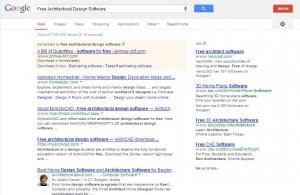 Where can you find these programs?
Where can you find these programs?
There are websites such as C|Net that either host these programs or have a link that points to where you can download them from. Or you may want to turn to Google to point you to the right direction.
How do you use free architectural design software?
Most of these programs are free to be downloaded with no password or encryption whatsoever. You’ll be provided with a link to click on, and when the download process is complete, installation ensues.
During this stage, a series of dialog boxes should appear, but all you need to do is to click on the install button and leave the rest to the software. When the installation is done, look for the shortcut icon which should you be on your desktop, click on it, and get started.
At the initial phase of your designing process, you’ll be asked to open a new file or template. This shouldn’t be difficult if you’re used to creating text documents in programs such as MS Word. When the template is set, you can start being creative.
Almost all architectural design software programs have a library or huge collection of previously uploaded images, shapes, and patterns. To use these objects, simply click on the collection, choose the desired object, and then drag it on the template.
To edit your work, simply rely on the program’s tool set and choose the desired feature. You can find readily available features such as draw arcs, rectangles, and other tools that make the necessary adjustments on your image’s texture and overall appearance.
With constant practice, you’ll gain full mastery not only of the tools present in these programs, but also on 3D designing in general.


