Envisioneer Express
 The best free building design software will have the ability to create and edit buildings in a real-time 3D environment. Being able to see your creations come to life in 3D is not only very efficient, but also inspires the designer to make the best buildings he or she can. A flat image cannot compare to a 3D image.
The best free building design software will have the ability to create and edit buildings in a real-time 3D environment. Being able to see your creations come to life in 3D is not only very efficient, but also inspires the designer to make the best buildings he or she can. A flat image cannot compare to a 3D image.
When you have life like shadows, highlights and dimension, you are able to do a much better job of designing. Not only that, but your clients will be able to conceptualize the proposed building designs in a much better way as well.
One of the best free building design software programs that allows for 3D, 2D and basic flat building design is Envisioneer Express 3D Home Design software. It includes the same features and options as other commercial programs at no cost.
Here are some of the top-notch features that you will get by downloading Envisioneer Express to your computer.
Intuitive Interface
 The software’s interface is much like the Windows operating system, so users will be able to naturally adapt and figure out how to use it very quickly. It uses toolbars, tabs and folders to organize the objects and environment.
The software’s interface is much like the Windows operating system, so users will be able to naturally adapt and figure out how to use it very quickly. It uses toolbars, tabs and folders to organize the objects and environment.
Users might be slightly overwhelmed at first of all the options that are made available in the building design process. But having more options available means increased satisfaction in the end. It won’t take long to become accustomed to the design process using this free building design software.
Build from Scratch or Use Templates
The software has options to assist you in creating your basic building floor plan and layout, or you can do it all on your own in order to create the exact floor plan you need, right down to the measurements and dimensions of each wall.
Easy Insertion of Walls, Windows, Doors and Other Openings
Walls can be created by simply clicking and dragging your computer mouse, and can be adjusted the same way. If you have specific measurements for the walls, these can be entered within a popup area that the software will then automatically apply to the walls.
This free building design software program also features windows and doors that can be automatically centered within a wall, or manually placed at specific locations, as well as any other type of opening
Auto Roofing
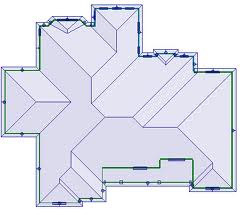 After creating your walls, you can have the software automatically create your roof based upon the best settings and styles for your particular building design, including hipped roofs.
After creating your walls, you can have the software automatically create your roof based upon the best settings and styles for your particular building design, including hipped roofs.
Import Manufacturer Catalog Items
The makers of Envisioneer Express, Cadsoft, have a separate website available where you can download full catalogs from hundreds of manufacturers. The individual building items and accessories can then be imported into the free building design software for you to use in your building designs.
You will find items such as windows, furniture, cabinets, flooring, appliances and fabrics in the downloadable catalog from manufacturers such as Anderson Windows, Benjamin Moore and Armstrong. Just about any kind of building supplies, objects and accessories that you can think of are available within the downloadable catalog.
If those features are not enough for your building design needs, you can upgrade the software to one of the other versions also made by Cadsoft. As far as free building design software goes, Envisioneer Express has all the basis covered.